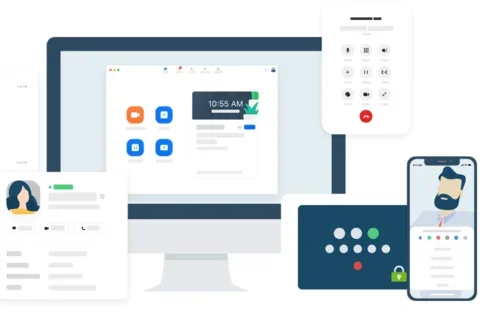Guides

Box
Guide for Box
Computing requirements
Guide for computing requirements
Cybersecurity
Guide for cybersecurity
Device security toolkit
Device security toolkit
Qualtrics
Guide for Qualtrics
Remote Work
Guide for Remote Work
Spok Mobile
Guide for Spok Mobile Paging
UCLA Health iPhone
Guide for UCLA Health iPhone