IT Updates - June 2021

Here is the latest edition of IT updates for an overview on what’s available and what’s to come.
Security Initiatives
Due to recent increases in cybersecurity attacks on healthcare and our heightened level of alert, please be aware we are expediting a handful of security initiatives that our teams have been working towards to safeguard our systems.
Recently implemented:As of May 18, FireEye Endpoint Security or Cisco AMP is required for any Windows Computer (both managed by IT or personal) used to access our Mednet network through our Virtual Private
Scheduled: On Wednesday June 9, FireEye Endpoint Security or Cisco AMP will be required for any Windows computer (both managed by IT or personal) used to access our UCLAHealthSecure Wireless network.
Coming soon:We will be implementing a UCLA Heath Secure Browser for Health system computers that will allow safe viewing of social media sites and personal email while protecting our network.
Tech Tip from Grace for Meeting Hosts
After spending a number of her working hours in meetings last month, Grace Lee, our Ambulatory Adoption Program Manager here in UCLA Health IT shares this month’s Tech Tip:
Did you know that you can turn off the Enter/Exit sound in Zoom while the meeting is in progress by using the steps below?
- Click Manage Participants to view the participant list of the meeting
- At the bottom of the participant list, select the ellipsis for More options
- From the menu that appears, disable option to “Play sound when someone joins or leaves”
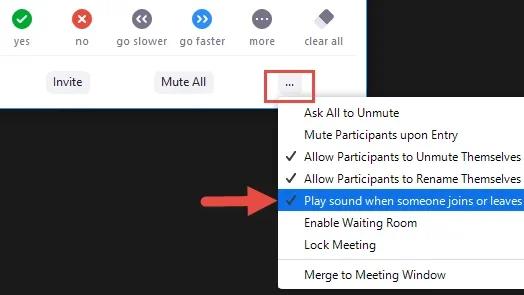

Grace Lee, Ambulatory Adoption Program Manager



