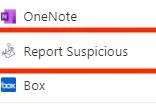IT Updates - February 2021

Here is the latest edition of IT updates for an overview on what’s available and what’s to come.
New Technology in Meeting Spaces
UCLA Health IT has implemented a new technology set up for meeting spaces to create a consistent experience for all meetings and events. To help streamline the setup of your meetings, computers in these spaces will automatically log in and the most commonly used applications will be conveniently pinned and available on the desktop. The applications you most commonly use will be pinned to the desktop for your convenience.
Learn more about using the computers in meeting spaces
Discontinuing Physical Pagers
Due to the instability of our paging infrastructure and to ensure all pages are delivered, physical pagers will be discontinued and transitioned to the Spok Mobile Paging application as soon as possible. To cancel your physical pager, request Spok Mobile or update your Spok Mobile account go to our Guide for Spok Mobile Paging application.
Report Suspicious Emails
You can report suspicious emails (including phishing or spam) directly within the Outlook desktop application or the Outlook Web App (OWA). If you receive an email that you believe might be dangerous, use the Report Suspicious button within Outlook to have it sent off to our teams. A member of our team will look over the email and, if found to be dangerous, automatically have it removed from your mailbox.
Outlook Desktop Client

Outlook Web App (OWA)