IT Updates - December 2020

Here is the latest edition of IT updates for an overview on what’s available and what’s to come.
macOS Big Sur Compatibility Issues
We continue to ask macOS users to refrain from installing Big Sur on your devices until the commonly used third-party applications have been updated by their developer. All UCLA Health IT-managed macOS devices will not be upgraded. We will provide an update once these applications have been updated and all compatibility issues have been resolved. For more information and a list of incompatible applications, visit our macOS Big Sur webpage.
Beware of Phishing During Holidays
With the pandemic continuing to keep our lives online, we would like to remind you of phishing attempts that usually occur during the holidays. Malicious users are looking to profit off people doing their holiday shopping online and attackers may send emails with attachments or links to trick victims into revealing sensitive information or donating to fraudulent charities or causes. Below we've listed a few tips to help you stay safe from malicious attacks.
- Directly browse to trusted sites when looking up information as opposed to clicking links from untrusted emails.
- Ensure you have anti-virus software installed and up to date. For Windows users, the built in Windows Defender is a good option. Others, including Mac OS users, can get a free copy of FireEye HX advanced malware protection using this link.
- Enable multi-factor authentication (aka two-step verification) to your personal email accounts. Most support this feature including Gmail, yahoo and others.
- Do not reveal personal or financial information in email, and do not respond to email solicitations for this information.
- Report dangerous or suspicious emails from within Outlook.
Outlook Desktop Client

Outlook Web App (OWA)
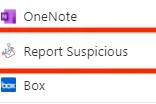
FireEye Hx Advanced Malware Protection
FireEye HX Advanced Malware Protection is part of a family of proactive cybersecurity tools that help manage and reduce cybersecurity risk at UCLA Health. To encourage and promote strong cyber security, UCLA Health IT is providing FireEye HX advanced malware protection (free of charge) to our community of users across the health sciences for use on personal computing devices.



