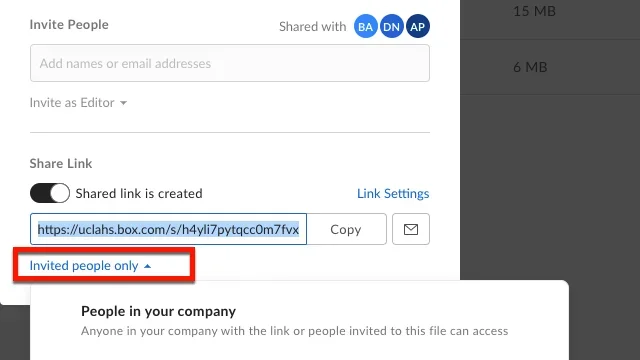IT Updates - September 2021

Here is the latest edition of IT updates for an overview on what’s available and what’s to come.
New features in Zoom
Zoom for UCLA Health has new features enabled to make your meetings and webinars more accessible!
- Cloud recording: When you record a meeting, you will be able to view and access it directly from your account on the UCLA Health Zoom website.
- Live transcription: As the host, you can enable closed captioning within your meetings and save the full transcript as well.
- Meeting attendee roster: You’ll be able to view the names of your attendees within your attendance logs.
- Display your preferred pronouns: Update your profile to include your preferred pronouns and it’ll be displayed next to your name in meetings.
Learn how to use these new features →
Unified Communications
After a successful deployment to SMUCLA nursing units our Unified Communications Program will continue on its timeline to implement impactful changes in how we communicate via voice, text messaging, and paging. We invite you to take this journey with us and learn more about Unified Communications →
September 21 – 29: iPhones with the Vocera Vina application, a new communication platform, will replace Zebra TC51 phones in nursing unit at RRUCLA and RNPH.
Important: As units transition to the new communication platform, it is important that all staff and providers in clinical areas learn how to respond to a caller that is using Vina →
UCLA Health Box security changes
To better protect your data, Box shared links have been changed to default access only to those already invited to the Box folder. If you would like to share the file or folder with someone not invited to the folder, make sure to change the access type by selecting “People in your company” within the drop down.