IT Updates - August 2021

Here is the latest edition of IT updates for an overview on what’s available and what’s to come.
Unified Communications
In order to best support you, our community of users, we are excited to share that we have initiated phase 1 of our Unified Communications Program to implement impactful changes in how we communicate via voice, messaging, and paging.
August 17 - 19: iPhones with the Vocera Vina application, a new communication platform, will replace Zebra TC51 phones in nursing units at SMUCLA.
Important: As units transition to the new communication platform, it is important that all staff and providers in clinical areas learn how to respond to a caller that is using Vina.
We invite you to take this journey with us and learn more about Unified Communications >
Use Chrome for Cornerstone
Please be sure to use Chrome for Cornerstone to ensure accurate tracking occurs for completing required trainings, performance evaluations, and applicant recruitment. Cornerstone has retired support for Microsoft Internet Explorer 11 and Microsoft Edge Legacy.
We recommend using Chrome for applications that do not specifically require Internet Explorer. Our teams are actively working with application owners and vendors to ensure continuity of access for systems that continue to rely on IE11.
Tech Tip from Arif for Presentations
Arif Gheewala, Project Manager for Customer Service Delivery, spends many hours providing presentations across the organization. He uses Zoom’s advanced Share Screen features to have the slide deck appear as a Virtual Background which provides a new way to present and engage with the audience. This features layers your video onto the screen share so that your meeting participants can see you and the content in one view.
- Click the green Share Screen button on the Zoom control panel
- Select the Advanced tab, at the top, in the options provided
- Select the option to use PowerPoint as Virtual Background option
- Search for PowerPoint presentation on your Desktop
- Select Share to begin
You will be provided prompts to select the file you are presenting. For more information view detailed step-by-step instructions from Zoom >
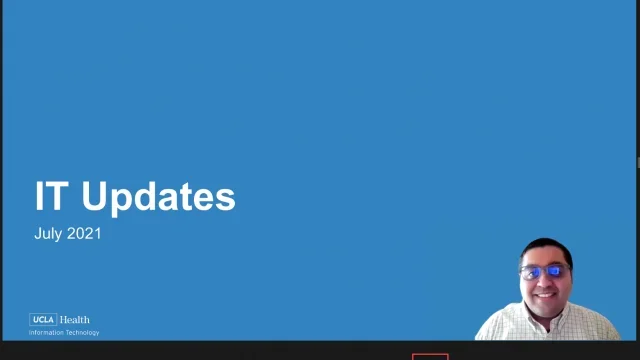
Email Security Reminder
Please remember, ransomware is most commonly introduced through email. Report suspicious emails (including phishing or spam) directly from within Outlook. Once you’ve reported an email, the message will be sent to our teams for review and will erase the message from your inbox if found to be malicious.
Thank you + Congratulations Raffle Winners!
Thank you to all the staff in SMUCLA and RRUCLA that recently provided feedback for our WOW Pilot and congratulations to our raffle winners! We hope you enjoy your UCLA Health IT swag bags!
SMUCLA
- Raven Loya (4SW)
- Diana Ramos (IR)
- Jacqueline Medina
(Admissions and Registration) - Bryan Leong
(Admissions and Registration) - Carmecita rove (3NW)
RRUCLA
- Jennifer DiFilippo (Resource team)
- Carol Washburn (NICU)
- Natalie Wray (MICU)
- James Viado (4E)
- Kevin Arana (8N)



