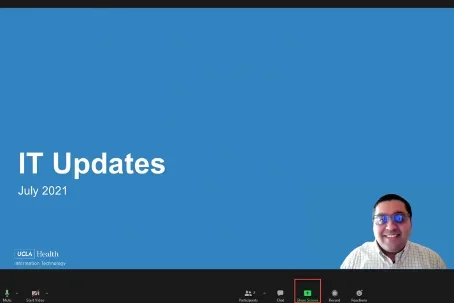Share slides as your Zoom background
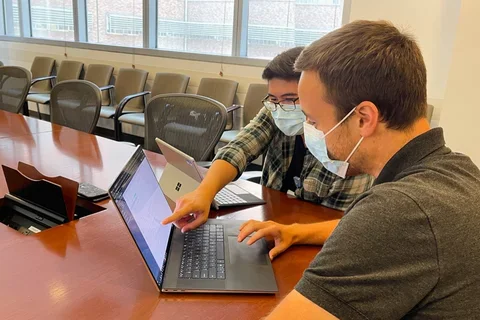
Arif Gheewala, Project Manager for Customer Service Delivery, spends many hours providing presentations across the organization. He uses Zoom’s advanced Share Screen features to have the slide deck appear as a Virtual Background which provides a new way to present and engage with the audience. This feature layers your video onto the screen share so that your meeting participants can see you and the content in one view.
- Click the Share Screens button on the Zoom control panel
- Select Advanced in the options provided.
- Select the option to use PowerPoint as Virtual Background
- You will be provided prompts to select the file you are presenting.
View detailed step-by-step instructions from Zoom