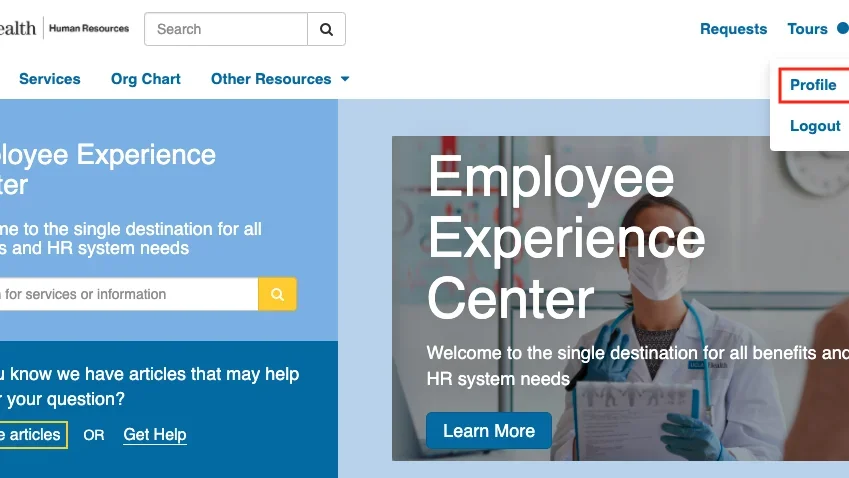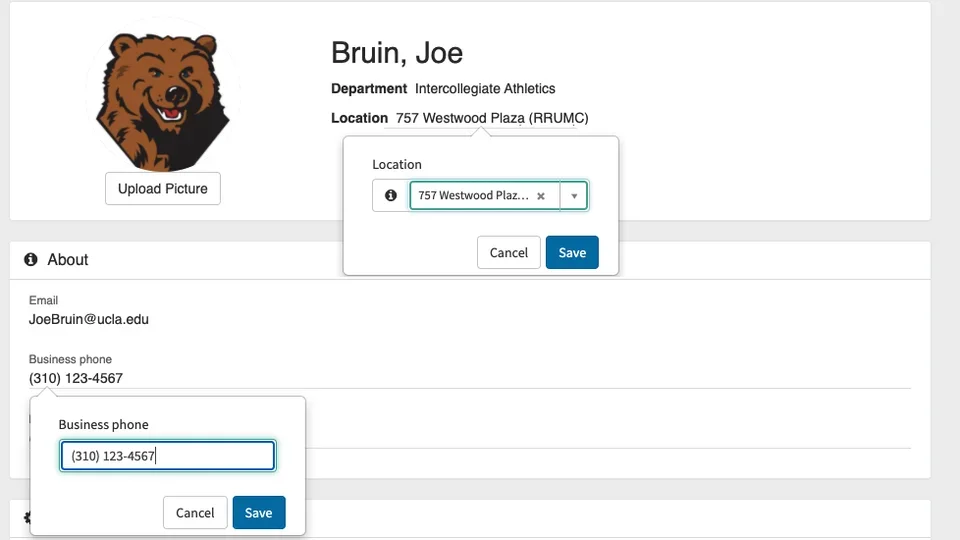IT Updates - March 2021

Here is the latest edition of IT updates for an overview on what’s available and what’s to come.
Update your Contact Information
When you submit a self-service support ticket, our teams rely on the contact information within ServiceNow to follow-up with you regarding your request. If the phone number or location is not up to date, our teams can have trouble contacting you and will resort to sending you an email. We understand that this may not be the best option when you are having issues logging into your device. Follow the steps below to update your contact information:
- Log into the Employee Experience Portal
- Navigate to your image on the top right corner and select profile
-
- Click on the field that you'd like to update
-
- Information will be auto-saved when clicking on an empty space on the page
Additional Features on Microsoft Teams
Microsoft Teams has recently launched breakout rooms for meetings held within Teams. Use breakout rooms to encourage more meaningful discussions within a meeting. Get started with breakout room using the Microsoft Teams desktop client for Windows or Mac devices.
Learn more about breakout rooms in Microsoft Teams →
Our teams have enabled the Microsoft List application within Microsoft Teams. If your team has info to track, work to organize, or workflows to manage, the Lists app can help.