Guide for Box
Box offers unlimited HIPAA-compliant data storage that is free and easy to use. The intuitive cloud-based tool provides secure, 24/7 access to files from any location, on any device. We invite you to enjoy all the rich features Box has to offer. Please remember that Box activities must adhere to all UCLA Health Sciences policies and HIPAA regulations regarding viewing and sharing protected health information (PHI) and restricted information (RI).
Getting started
Box is available to UCLA Health faculty, staff, and students at no cost with the use of your Mednet email address and password. Use Box on the web or download Box Drive to access your files from any device.
New features in Box:
Collaborate visually with Canvas
Create, brainstorm, and plan ideas together in real time on an interactive digital whiteboard—right inside Box. Learn how →
Simplify approvals and processes with Relay
Automate workflows to route files, collect approvals, and send notifications — all within Box. Learn how →
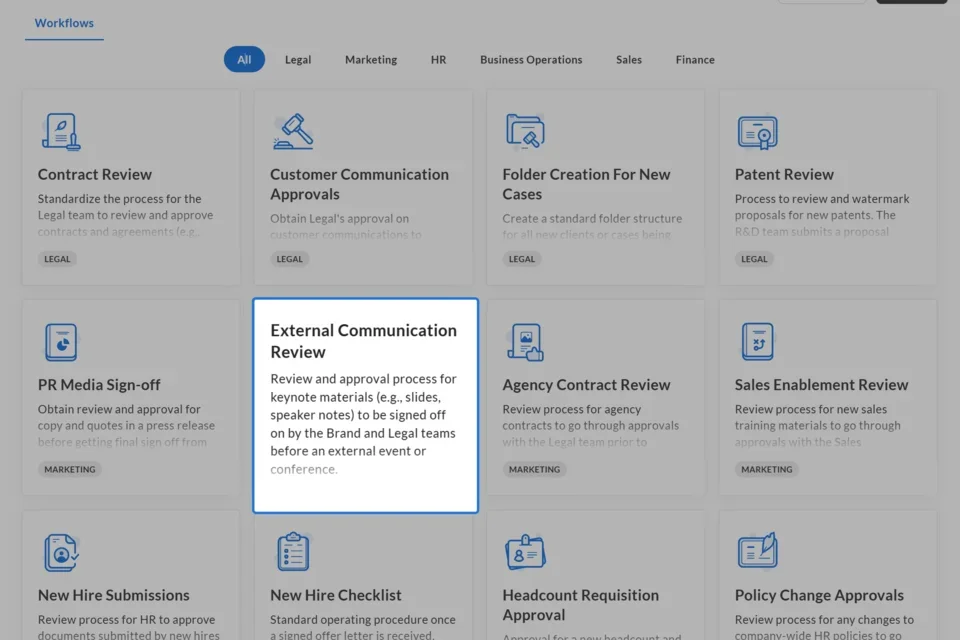
Create a central landing page with Hubs
Use Box Hubs to organize, share, and showcase your files in one easy-to-access location. Create a branded landing page for your team or project, making it easy for everyone to access what they need — all within Box. Learn how →

Securing your data is our top priority!
Our instance of Box is different from that of campus because our's is HIPAA-compliant. Because of our added protections, you'll be required to take the Box 100 training course to have external collaboration enabled on your account. You'll only need to take it once but it is required to collaborate with anyone outside of UCLA Health.
Leverage the different Box features to keep your files and documents organized and easily accessible.
Staying organized links
- Create new files and folders
- Understanding folder permissions
- Understanding folder icons and colors
- Folders and account sharing settings
- Upload to Box with file browser
- Managing files and folders
- Search for files, folders, and content
- Moving and copying files & folders
- Rename files and folders
- Understanding Box folder settings
Collaborate with both internal and external colleagues to work on the same file or share your work with them.
Collaboration links
- Effectively collaborating with UCLA campus - For UCLA Health
- External sharing of RI/PHI FAQS - For UCLA Health
- Inviting collaborators
- Understanding collaborator permission levels
- Collaboration FAQs
- Accessing version history
- Adding comments and tasks
- Annotating documents
- Creating shared links
- Securing shared links
- Folder and account sharing settings
- Shared links FAQs
- Drawing annotations
- How to end a folder collaboration
- Watermarking files
- Using file request to get content from anyone
- Box File Request FAQ
Quickly take notes, share ideas, and collaborate in real-time with your team without leaving Box.
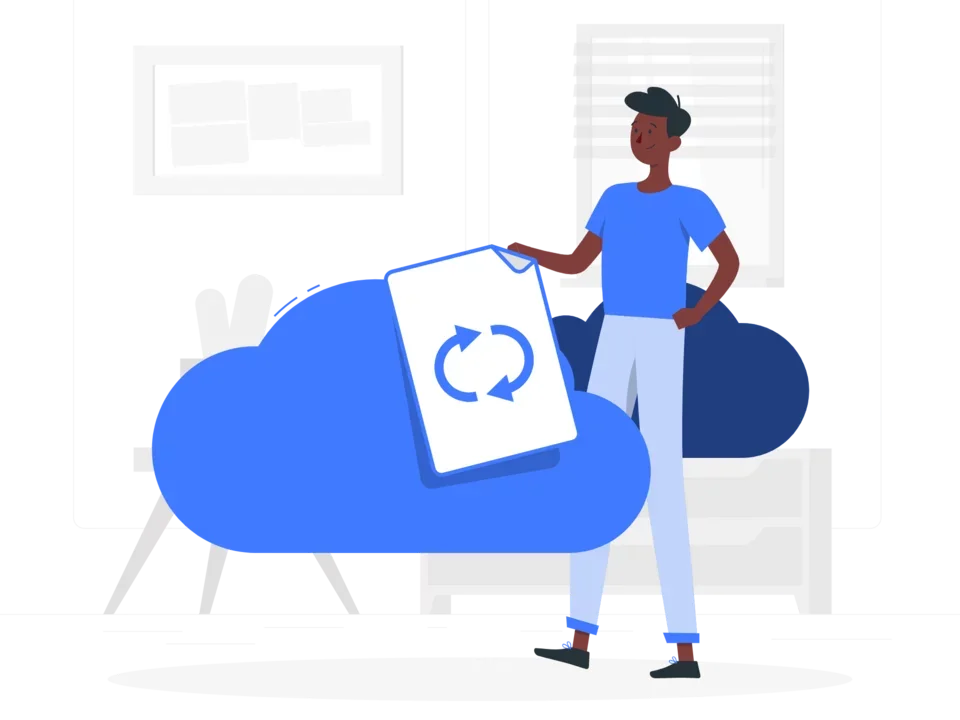
Access your files directly on your devices
With Box, your data can be accessed from wherever you are. Leverage Box Mobile for EMM and Box Drive to view and edit your files on your device with the confidence that the data will be automatically saved back to the cloud.
Box Drive
Looking for additional information?
Box provides on-demand training, documentation, and live training opportunities at Box University.
To access Box University:
- Go to Box University
- Select the Login button in the top-right
- Select Sign in with your Box account
- Select Use Single Signand then enter your Mednet email address.
- Sign in with your Mednet username and password.
Recommended Training:
Additional links
Previous webinar recordings:
The Box Essentials Workshop was held on Wednesday, March 27, 2024. Find links to the resources covered below.
The Box Essentials Workshop - Part 2 was held on Thursday, June 27, 2024. Find links to the resources covered below.
Get More out of Box was held on Wednesday, February 19, 2025. Find links to the resources covered below.