Get Ready for the Windows 11 Upgrade
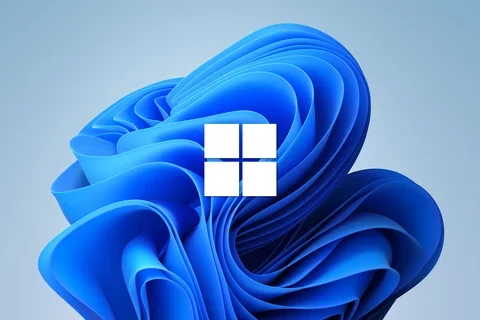
Microsoft announced it will end support for Windows 10 next year, October 2025. In preparation, UCLA Health will begin upgrading compatible IT-managed devices to Windows 11 in the coming weeks. Upgrading to Windows 11 will ensure your devices can continue to receive system and security updates and stay secure. We’ll notify you when your computer is scheduled to be upgraded.
Devices that are not compatible with Windows 11 will be scheduled for replacement. Our teams will reach out to your department's leadership to coordinate the replacement.
Learn what's new in Microsoft's newest OS
Back up your data
Before any changes are made to your computer, strongly recommend backing up important files on UCLA Health Box as an added precautionary measure. Backing up your data is a good habit that protects against unexpected computer issues, cyberattacks, and hardware failures. Regular backups provide a secure, easily accessible copy of your work and personal data, ensuring you’re prepared to restore everything in case of security breaches or system malfunctions, keeping your information safe and giving you peace of mind.
Learn how to back up files using Box Drive →
Review trainings
Most functionality between Windows 10 and 11 is similar, making the transition easy. You'll notice a redesigned interface, including a new logon screen, start menu, and taskbar. Learn more on the resources below:
Check out a comparison of Windows 10 and Windows 11 → View Windows 11 Knowledge Base article →