Guide for Qualtrics
Qualtrics, a HIPAA and FERPA-compliant online survey platform
Qualtrics makes it easy to generate surveys, process data, and even create reports that help you share your findings. The service can be used to support academic research, teaching, and institutional business, and to reinforce key decisions with insights from colleagues, customers, employees, and more.
Advanced features
Qualtrics offers a multitude of advanced features that can help you gain the insights you need with less effort on your part. Below we've listed a few features that we think may help you become a Qualtrics pro.
Getting started
Qualtrics is available to UCLA Health faculty, staff, and students at no cost with the use of your Mednet email address and password.

A typical project consists of a survey, a distribution record, responses, and reports. Start with any project type available to you.
Surveys are created and edited in the survey builder. Leverage the features available to you to garner the most responses.
- Survey Publishing and Versions
- Creating Questions
- Question Types
- Formatting Questions
- Formatting Answer Choices
- Add Page Break
- Response Requirement & Validation
- Question Behavior
- ExpertReview Functionality
- Block Options
- Editing the End of the Survey
- Survey Tools
- Survey Flow
- Look & Feel
- Survey Options
- Preview Survey
- Advanced Survey Features - For UCLA Health
Qualtrics provides you with multiple methods to distribute your survey and will help you collect and analyze the responses.
- Collecting Responses
- Distribution Summary
- Web Distribution
- Email Distribution
- Mobile Distribution
- Data & Analysis Basic Overview
- Data
- Export Data
- Creating New Fields
- Text IQ
- Crosstabulation
- Results vs Reports
- Advanced-Reports
- Results Dashboard Overview
- Results Section
- Results-Reports Visualizations
- Reports Section
- Adding Incentive Gift Card to Survey [Rewards Genius]- For UCLA Health
- Re-index survey data to view responses - For UCLA Health
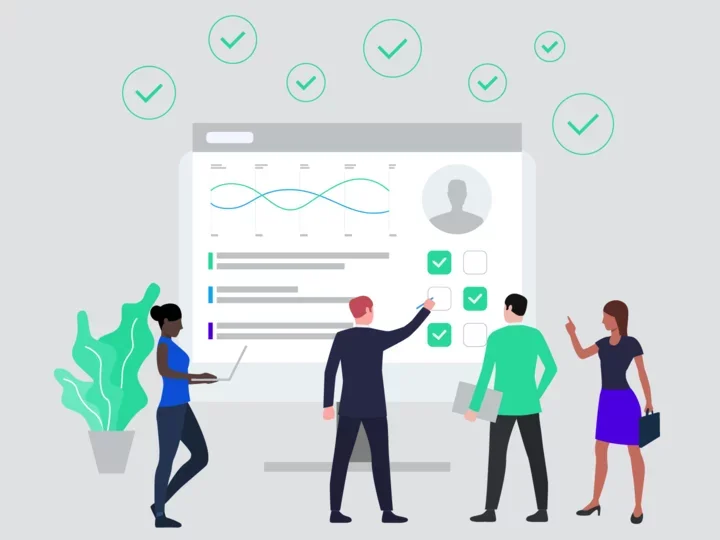
Advanced features
Qualtrics offers a multitude of advanced features that can help you gain the insights you need with less effort on your part. Below we've listed a few features that we think may help you become a Qualtrics pro.
Looking for additional information?
Contact Qualtrics Customer Support for troubleshooting help and questions or visit the Qualtrics XM Basecamp to access on-demand training videos, live training sessions, and documentation.
To get started:
- Visit the Qualtrics Customer Support page and click on the Contact Support button in the top-right corner or in the Qualtrics XM Basecamp click log in then Qualtrics credentials.
- Select the Sign in with SSO option.
- Type in uclahs as your Organization ID.
- Log in with your AD credentials.
Recommended Training:
View recent Qualtrics webinars:
Qualtrics Essentials Series
Organizing Results and Reports
Watch the recording of our Qualtrics event held on Thursday, April 24, 2025. In this training, we reviewed how to organize results to help you get a better overview of your responses.
Tips and Automations
Watch the recording of our Qualtrics event held on Thursday, April 3, 2025. In this training, we reviewed how to automate email distributions, trigger actions, pre-fill survey options, and more. Below are links to the topics we covered.
Additional webinars:
Watch the recording of our Qualtrics event held on Thursdsay, July 25, 2024. In this training, we went over advanced features in Qualtrics. Find links to the topics we covered below.
Resources:
Question Types and Customizations
Survey Workflow
- Block Options
- Loop and Merge
- Display Logic
- Skip Logic
- Branching Logic
- Anonymous Link (+QR, bitly)
- Table of Contents feature
- Authenticators
Workflows
- Email trigger, conditions, toggle, copy default vs custom response
- Text IQ
- Create an outlook event
- Add response data to excel sheet
- Embedded data test
Reports
Watch the recording of our Qualtrics event held on Wednesday, May 22, 2024. In this training, we went over creating a survey, distributing it, and reviewing the data.
Watch our Introduction to Qualtrics webinar for a quick refresher on the basics. Use the timestamps in this video to view the topics covered!
This event was held on Wednesday, September 21, 2022 as the first part of our Advanced Qualtrics series. Find links to the topics we covered below.
Resources:
Advanced features:
- Side-by-side question type
- Timing question type
- File upload question type
- Drill down question type
- Signature question type
- Heat map question type
- Hot spot question type
- More information on question types
- Table of contents
Using blocks:
Setting up question behavior:
This event was held on Wednesday, October 12, 2022 as the second part of our Advanced Qualtrics series.
Resources:
Survey distribution:
Workflows:
Reports: